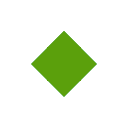Course "Autodesk Revit MEP: Electrician
Program of training "Autodesk Revit MEP: Electrician"
This course is designed for design engineers.
The section of design - internal engineering communications.
Duration – 40 class periods.
Form of education - group (6-8 people).
Training cost - 150 000 tenges for the person.
Is included in the price of a course:
- the template adapted under the section of internal engineering networks
- methodical material in the form of videos on the passable material
- nominal certificates
- the certificate on the organization
- remote technical support
Training is possible in the territory of the customer (it is discussed individually).
The program of a course can be edited under needs of the customer.
Training prvodit: Smirnov Maxim
Expert of projects of introduction of Sklad Informatsionnykh Tekhnology LLP, Pavlodar.
Electropower engineering specialist by training.
The main direction of the training courses – design of internal engineering networks.
The author of survey webinars on Autodesk Revit and AutoCAD Electrical.
In 5 years trained more than 200 experts.
Has official letters of thanks at the conducted training courses. Experience of public statements on Autodesk University Russia 2014, the constant speaker of the Annual Kazakhstan BIM forum.
Maintenance of a course:
Introduction. Basic concepts of Autodesk Revit MEP
- Concept of BIM (information model of the building), Revit platform
- Acquaintance to the user interface of the program
- Creation of the new project
- Review of the main instruments of work
- Types of the organization of collaboration over the project
Control of electrotechnical systems
- Determination of working tension
- Creation like a cable
- Editing sizes of a cable channel and tray
- Change of coefficient of demand
Work with objects of Revit MEP
- Distinctive features of engineering families
- Description of the main functions of an electric connector
- Placement of devices
- Work with linear families (cable channel, box)
Work with rooms
- Purpose of rooms
- Ways of placement
- Properties of rooms
- Use of rooms in work
Illumination calculation
- The principle of calculation of illumination in Revit MEP
- The parameters influencing values of illumination
- Creation of brand of space with the indication of illumination
- The table of the normalized illumination indicators
- Export of a scene for calculation in the DiaLux program
Creation of chains
- Creation of power system
- Creation of a control system and data transmission
- The choice of the panel and appointment like a power line
- Editing chains
- Creation of sites of a wire
Dispatcher of the project
- Change of a type of the dispatcher of projects
- Control of structure of a chain and choice of elements
Specification of panels
- Creation of a tabular form of the panel board scheme
- Types of schematic diagrams
- Editing template of the schematic diagram
- Work with the electric chains connected to the panel
Specifications of quantity
- Opportunities and restrictions of specifications
- Creation of the specification
- Use of filters of elements and group
- Creation of templates of a look
Specification of electric chains
- Introduction to use of settlement formulas for the specification
- Designation of a cable in accordance with GOST
- Calculation of the moment of loading, loss of tension
- Calculation of active, full and jet capacity
- Optimization of work with specifications of chains
Unilinear schemes
- Features of annotational unilinear schemes
- Creation of schemes, 2D drawing
- Creation of annotational designations of devices of automatic equipment
- Specification of objects of the summary
Work with types
- Work with the dispatcher of projects
- Management of types
- Work with categories of types
- Creation of two and three-dimensional types, cuts of knots
- Redefinition of visibility of various elements
- Creation of a template of a look
Registration of documentation
- Placement of types on sheets
- Placement of specifications
- Creation of brands, annotational designations
- Addition of information on the project
Work with the AutoCAD files
- Adaptation of drawings of AutoCAD for import to Revit MEP
- Control of an impotr
- Work with AutoCAD layers in the Revit MEP program
- Export of DWG
Creation of the user families
- Review of opportunities of the editor of families
- Creation of brands
- Bases of modeling of three-dimensional objects
- Creation of uslovnografichesky symbols
- Work with visibility of elements
- Addition of parameters and parametrization